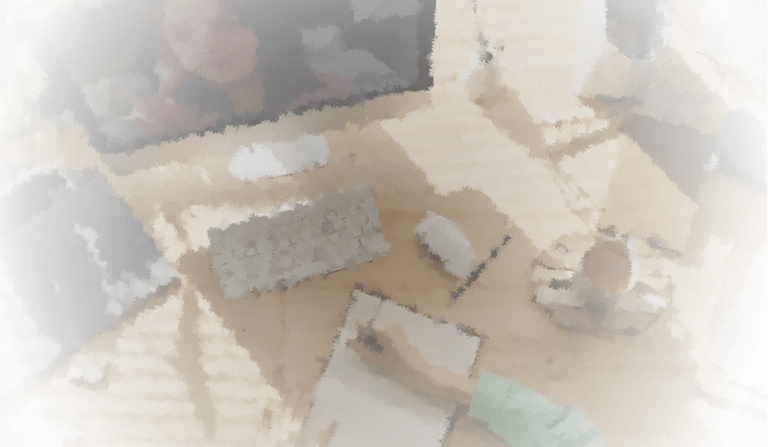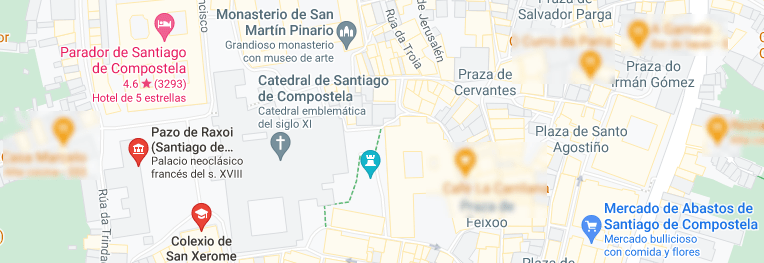Horas:
Financiación:
Destinatarios:
Prazas
Datas, Horarios e Sesións
Data Inicio
Data Peche
Tipos Formación
Datas e horarios
Número Webinars
Enlace ao curso
Necesidades, prerrequisitos e inf. xeral
Necesidades a cubrir
Prerrequisitos
Carácter
Medios necesarios
Datos persoal Formador e Titor
Persoal formador
Empresa contratada
Titor
Descrición
The aim of this course is to introduce you to Scribus software for desktop publishing and layout. There are certain digital works that cannot be carried out with traditional word processors if you want to obtain professional results in publications such as magazines, newspapers or commercial books. For these cases, specific desktop publishing and layout software is needed to facilitate and automate the composition, design and layout of pages. Scribus makes it possible to create a wide variety of documents and forms, as well as printing in different formats, both for large-scale publishing and for smaller-scale distribution.
With Scribus you can create any kind of documents and publications: murals or posters, worksheets, posters, diptychs, triptychs, brochures, e-books (electronic books and magazines), printed newspapers and magazines, newsletters, books, reports, forms, orlas, diplomas, calendars, certificates, printed matter, advertisements, propaganda (institutional advertising), collages or chromatic compositions (plastic expression), password-protected PDF files, PDF forms, files for professional image filming equipment, animated and interactive presentations in PDF format, etc.
In this way, once the course has been completed, the student will be able to design, create and layout documents including text, newspaper columns, images, tables, geometric shapes, lines and other elements of graphic composition. And all this with an almost total artistic freedom and a harmony between text and other objects that only desktop publishing software can offer.
Scribus is a full-featured desktop publishing (DTP) program, an excellent desktop publishing program and a free and open alternative to commercial professional programs such as Adobe PageMaker, QuarkXPress and Adobe InDesign. In contrast to proprietary software, Scribus is a powerful software that offers excellent performance in computer-aided desktop publishing.
Competencias a desenvolver
- To know the specific programmes for desktop publishing
- Knowing the possibilities offered by desktop publishing
- Expressing artistic creation and innovation in digital format
- Compose and distribute design elements professionally
- Create and layout digital formats
- Acquiring knowledge of colour management and its behaviour in printing
- Create documents with professional results
- Knowing and using standard formats for desktop publishing
- Obtain legal multimedia resources respecting intellectual property
- Share our work legally, massively and under the desired conditions
- Configure and adapt the layout environment to the user's intentions and needs
- Knowing the licences that facilitate the sharing of our work
- Prepare documents for printing
- Create magazines and books with professional results
- Protect our projects
- Knowing or obtaining royalty-free and patent-free fonts for documents
Metodoloxía
Each of the topics consists of a theoretical part, detailing the procedures for working with the different Scribus options. At the end of each topic there is a self-assessment test.
The platform measures the connection time of each participant, a criterion that will be taken into account:
- Participation (10 hours of connection at least).
- Continuous assessment, by means of exercises, consultations in the forums, etc....
- Possibility of a final test.l.
There will be 4 voluntary videoconferences of approximately 1 hour's duration, through the Zoom platform, in which doubts will be raised and solved, as well as other aspects and dynamics.
Temario
1. Introduction to the course
- Open Source and not open-source software
- Free Culture and Creative Commons
- Obtaining free resources
- Standard formats
- DTP software
- Private commercial software vs Scribus
- Obtención y descargaObtaining and downloading
2. Introduction to Scribus
- Workspace
- Setting up a new document
- Text tools
- Basic image insertion
- Inserting text from other documents
- Paragraph styles
- File and project management
- Inserting new pages
- Basic outline settings
- Context menus
- Properties panel
- X, Y, Z
- Form
- Text
- Image
- Lines
- Colours
- Text flow control
- Action history
- Working with layers
- Geometric shapes
3. Advanced layout
- Outline
- Align and distribute
- Page ordering
- Measurements
- Scrapbooking
- Complex shapes
- Working with polygons
- Converting to text boxes
- Layout guides and tables
- The internal style editor
- Working models
- Gradients
- New colours
- Colours from/for printing
- Importing colours and colour palettes
- Index creation
- Advanced settings
- Forms
4. Finalisation and delivery
- Collection for output
- Export to PDF
- Export to image formats
- Export to other formats
- Advanced printing options